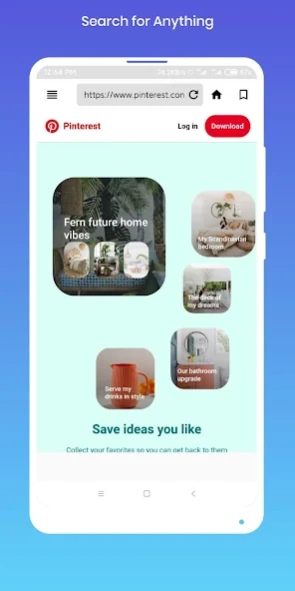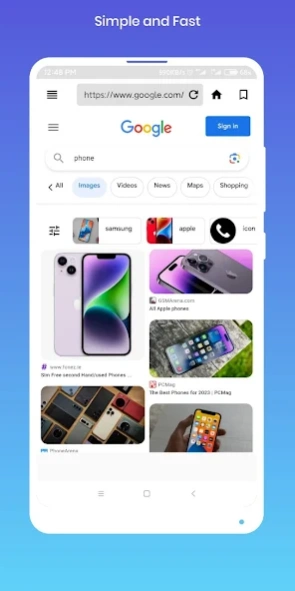4G Browser - Super Fast 0.14
Free Version
Publisher Description
4G Browser - Super Fast - 4G Browser - Super Fast for Android. Enjoy the Speed 4G, 5G
4G Browser - Super Fast Speed is a very fast browser for all Android phones and tablets. 4G system provides mobile ultra-broadband internet access, using brand new technologies created specifically for fourth generation of mobile communication technology standards. That’s the reason why 4G Browser gives its users fast and exciting internet surfing in social networks, heavily loaded websites with photos, videos and etc.
This app is perfect for all existing android networks like the current fast 4G LTE network, and in the future for other networks like 3G & 5G
Features:
★ Tabbed Browsing the Internet
★ Small Package size
★ Incognito Mode. Private browsing the web without saving browser history.
★ Fast Loading Times
★ Homepage
★ Bookmarks
★ History
★ Download
★ full screen
★ Quick search: Access Google, Yahoo, Bing, and other default search engines via url
★ Super easy copy / paste
★ User settings Agent
★ Sharing - Share your content via Facebook, Twitter and other social media channels.
★ Advanced Settings
About 4G Browser - Super Fast
4G Browser - Super Fast is a free app for Android published in the Telephony list of apps, part of Communications.
The company that develops 4G Browser - Super Fast is Web Browser Inc.. The latest version released by its developer is 0.14.
To install 4G Browser - Super Fast on your Android device, just click the green Continue To App button above to start the installation process. The app is listed on our website since 2023-09-20 and was downloaded 16 times. We have already checked if the download link is safe, however for your own protection we recommend that you scan the downloaded app with your antivirus. Your antivirus may detect the 4G Browser - Super Fast as malware as malware if the download link to browser4g.fastspeedinternet is broken.
How to install 4G Browser - Super Fast on your Android device:
- Click on the Continue To App button on our website. This will redirect you to Google Play.
- Once the 4G Browser - Super Fast is shown in the Google Play listing of your Android device, you can start its download and installation. Tap on the Install button located below the search bar and to the right of the app icon.
- A pop-up window with the permissions required by 4G Browser - Super Fast will be shown. Click on Accept to continue the process.
- 4G Browser - Super Fast will be downloaded onto your device, displaying a progress. Once the download completes, the installation will start and you'll get a notification after the installation is finished.